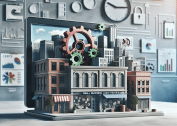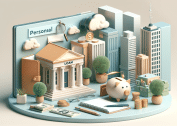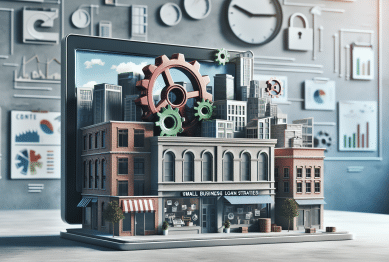How your furniture is arranged isn’t just about aesthetics—it can make or break your productivity. The way desks, chairs, and collaborative spaces are configured directly influences workflow efficiency, mental clarity, and even employee morale. Understanding how furniture layout affects workflow is a game-changer for modern offices, co-working hubs, and home workspaces alike.

The Psychology Behind Layout and Productivity
It’s no coincidence that top-tier companies like Google and Apple invest millions into workspace design. Studies from the Journal of Environmental Psychology confirm that spatial design plays a critical role in how we feel and function during the workday (Vischer, 2007). A cluttered, poorly thought-out layout introduces cognitive load, leading to more distractions and reduced efficiency.
Strategic placement of furniture can encourage movement, collaboration, or deep focus depending on its purpose. For example, a well-placed standing desk not only supports health but also breaks sedentary behavior, indirectly boosting energy levels and task completion rates.
Emerging Trends: Agile and Activity-Based Layouts
The hottest trend in office design right now is activity-based working (ABW). This model allows employees to choose where to sit based on the task at hand—quiet zones for deep work, collaboration zones for group tasks, and lounge areas for ideation. This flexibility is often supported by modular furniture and mobile seating, allowing rapid reconfiguration of spaces without disrupting workflow.
Agile environments are no longer just a Silicon Valley phenomenon. According to a Gensler Workplace Survey, employees in agile settings reported a 20% boost in satisfaction and a 27% improvement in innovation rates (Gensler, 2020).
These environments are purposefully designed to allow flow: the right space for the right task at the right time. It reduces the “friction” that traditional layouts impose—waiting for meeting rooms, navigating cubicles, or enduring unnecessary noise.
Home Office Layouts: Small Changes, Big Impact
With remote work becoming the norm, optimizing furniture layout in home offices has never been more crucial. You don’t need a massive room; you need a smart configuration.
Basic principles such as keeping your desk near natural light, ensuring ergonomic chair alignment, and eliminating visual clutter can significantly enhance performance. Poorly arranged spaces, on the other hand, can lead to fatigue, back pain, and declining mental focus.
A Harvard Business Review article notes that employees with access to natural light report an 84% drop in eyestrain, headaches, and blurred vision (HBR, 2022). Even the direction your desk faces—toward a wall vs. toward a window—impacts your mental clarity and enthusiasm for work.
Furniture That Supports Workflow: What to Look For
Investing in the right furniture is the foundation of an efficient layout. Here’s what should be on your checklist:
- Ergonomic Chairs: Adjustable armrests, lumbar support, and breathable materials.
- Sit-Stand Desks: Help combat the health risks of prolonged sitting and increase task alertness.
- Mobile Storage Units: Keep essentials within reach and reduce desk clutter.
- Collaboration Furniture: Tables that encourage group work and brainstorming.
- Focus Pods or Booths: Ideal for solo tasks requiring concentration.
- Privacy Screens: Minimize distractions in open office settings.
According to research by Steelcase, work environments that allow for both privacy and collaboration achieve 64% higher employee engagement scores (Steelcase, 2019).
Office Zoning: The Unsung Hero of Workflow
Another critical design element is zoning—the strategic division of space into distinct areas optimized for different work modes. Zoning can dramatically improve spatial awareness and task-switching efficiency. Here are key zones to include:
- Focus Zones: Enclosed or quiet areas for deep work.
- Collaboration Zones: Open spaces with whiteboards and movable seating.
- Breakout Zones: Lounges for casual conversation or decompression.
- Touchdown Zones: For quick laptop use or short sit-downs.
Each zone needs furniture aligned with its function. A focus zone shouldn’t have noisy coffee machines nearby, and a collaboration area should have ample seating flexibility.
Tech Integration: Making Your Layout Work Smarter
Today’s workflow isn’t just physical—it’s digital. Your furniture layout should support your tech stack, not fight against it.
- Integrated cable trays and outlets eliminate clutter and allow seamless power access.
- Adjustable monitor arms let users switch between multiple screen positions effortlessly.
- Soundproof booths with built-in AV are perfect for remote calls or virtual brainstorming.
Hybrid work models are increasingly demanding environments where the physical and virtual can blend smoothly. Having a layout that supports fast setup for video calls or dual-screen displays saves time and prevents interruptions.
Layout Mistakes That Kill Productivity
Avoid these common errors when planning your furniture layout:
- Monolithic desk rows: Kill spontaneity and movement.
- Over-personalized cubicles: Create silos and discourage interaction.
- Lack of movement paths: Forces employees to detour or disrupt others.
- Ignoring lighting: Poor lighting contributes to fatigue and disorientation.
Instead, create intuitive pathways, align furniture with the natural light, and provide freedom for employees to choose their environment based on need.
The ROI of Smart Layout Design
Businesses often overlook the cost-benefit aspect of layout optimization. Yet, according to a Leesman Index study, companies that invest in workspace optimization see up to a 20% rise in productivity and a 40% improvement in employee well-being (Leesman, 2021).
It’s not just about improving comfort—it’s about operational efficiency. Fewer sick days, less burnout, and better collaboration translate into tangible business outcomes.
Final Thoughts: Redesign with Purpose
Too often, companies treat layout as an afterthought. But a strategic furniture layout is among the most effective and affordable ways to improve team dynamics, boost morale, and unlock productivity.
Whether you’re revamping a 50-person office or tweaking a solo home setup, remember: furniture layout affects workflow. It influences how we move, think, and interact—making it one of the most powerful tools in any productivity toolkit.
References
- Vischer, J. (2007). “The effects of the physical environment on job performance: towards a theoretical model of workspace stress.” Journal of Environmental Psychology, 27(2), 123-136.
- Gensler. (2020). U.S. Workplace Survey 2020. Available at: https://www.gensler.com/research-insight/workplace-survey-2020 (Accessed: 15 July 2025).
- Harvard Business Review. (2022). “Why Natural Light in the Office Boosts Productivity.” Available at: https://hbr.org/2022/03/why-natural-light-in-the-office-boosts-productivity (Accessed: 15 July 2025).
- Steelcase. (2019). The Privacy Crisis. Available at: https://www.steelcase.com/research/articles/topics/privacy/privacy-crisis/ (Accessed: 15 July 2025).
- Leesman. (2021). The Impact of Workplace Design on Productivity. Available at: https://www.leesmanindex.com (Accessed: 15 July 2025).